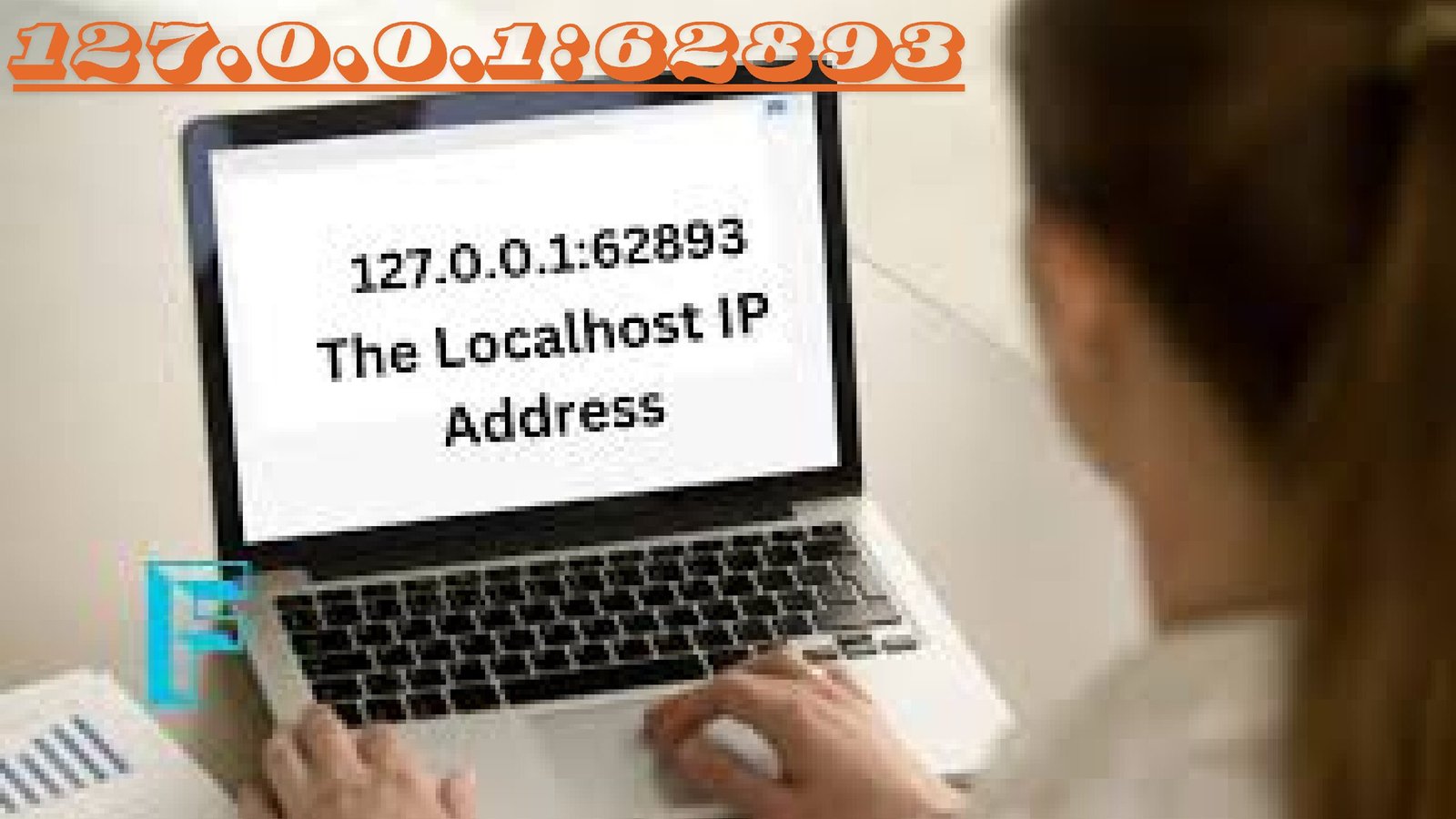In the realm of computer networking, various terms and concepts often come into play, especially when dealing with local development environments, network configurations, or troubleshooting. One such term is “127.0.0.1:62893,” which combines an IP address with a port number. Let’s dive into the details to understand what this combination signifies and its relevance in networking.
The IP Address: 127.0.0.1
The IP address 127.0.0.1 is known as the “loopback address” or “localhost.” This address is used to establish an IP connection to the same machine or computer being used by the user. Here are some key points about the loopback address:
- Self-Referencing: The loopback address allows a computer to send network traffic to itself. This is useful for testing and development purposes.
- Testing Services: Developers use 127.0.0.1 to test web servers, applications, and other network services locally before deploying them to a production environment.
- Isolation: Using localhost helps isolate the development environment from external networks, ensuring that tests do not affect or get affected by the actual network.
The Port Number: 62893
A port number is a numerical identifier in networking used to specify particular processes or network services on a computer. The combination of an IP address and a port number allows for precise routing of data to the correct application. Here’s what you need to know about port numbers:
- Range: Port numbers range from 0 to 65535. Ports 0-1023 are well-known ports used by system or well-known services (e.g., HTTP uses port 80), while ports 1024-49151 are registered ports, and ports 49152-65535 are dynamic or private ports.
- Dynamic Ports: The port number 62893 falls within the dynamic or private port range. These ports are usually assigned temporarily for the duration of a connection or session, often used by client-side applications when connecting to a server.
- Service Differentiation: Different services running on the same IP address can be distinguished using different port numbers. For example, a web server might run on port 80, while a database service runs on port 5432.
Practical Application of 127.0.0.1:62893
When you see a combination like 127.0.0.1:62893, it typically refers to a specific service running locally on your computer. Here’s a practical scenario:
- Local Development: Suppose you are developing a web application using a framework like Django or Flask. During development, the application server might run on a dynamic port, such as 62893. Accessing the URL
http://127.0.0.1:62893in your web browser would allow you to interact with the web application as it runs locally. - Testing and Debugging: By running services on different ports on localhost, developers can test multiple applications simultaneously without port conflicts. Each service is accessible via its unique port number.
Importance in Networking
Understanding the concept of localhost and port numbers is crucial for several reasons:
- Network Configuration: Properly configuring services to use specific ports ensures they run correctly without conflicts.
- Security: Knowing which ports are in use and securing unused ports can help protect against unauthorized access and potential vulnerabilities.
- Troubleshooting: When encountering network issues, understanding how to use localhost and port numbers can assist in diagnosing and resolving problems efficiently.
Conclusion
The address 127.0.0.1:62893 is a clear example of how IP addresses and port numbers work together to facilitate local network communication and service management. Whether you are a developer testing applications, a network administrator configuring services, or simply curious about networking concepts, understanding localhost and port numbers is fundamental to mastering computer networks.